Click on the GEAR menu and then click on Internet options.
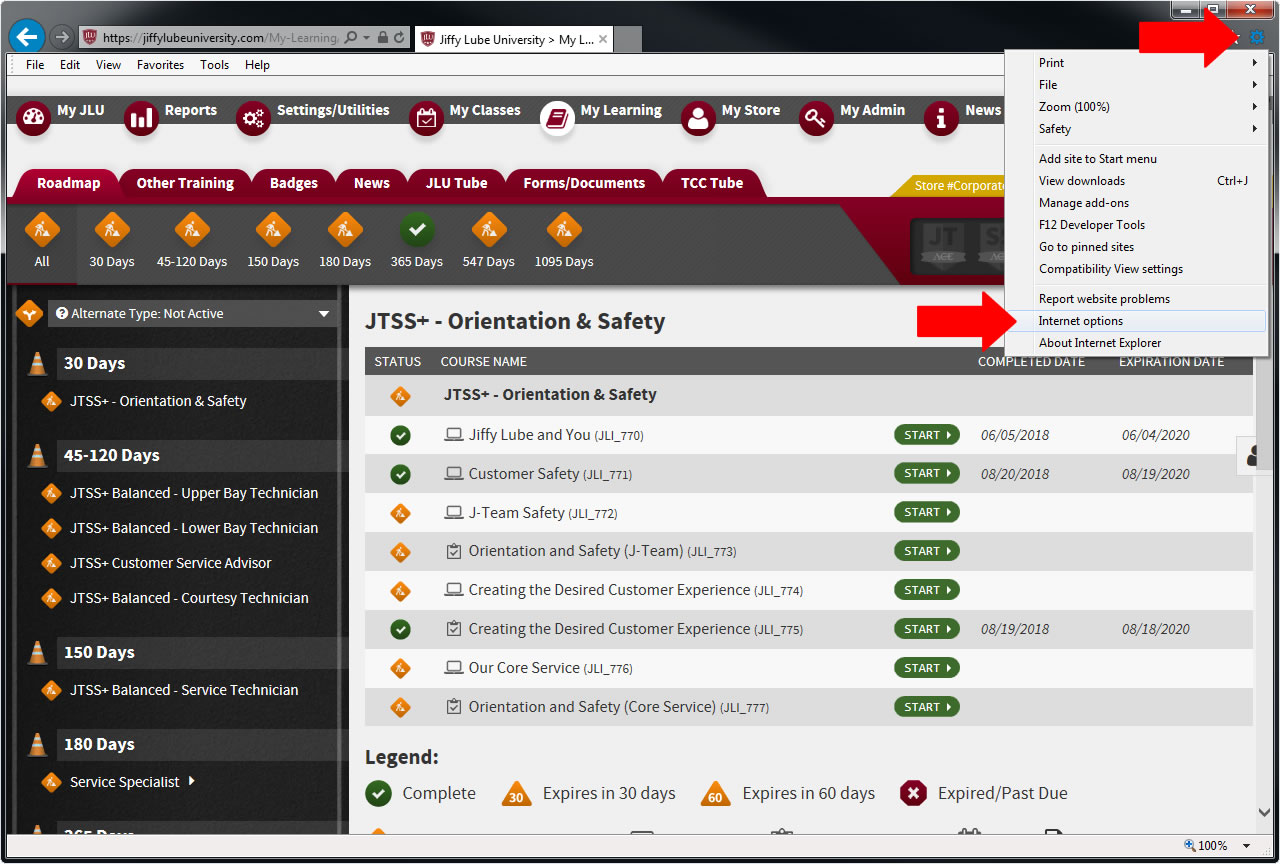
On the General tab, under Browsing History, click on Delete.
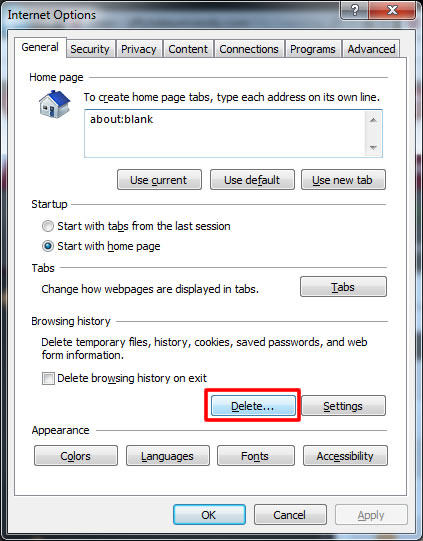
Uncheck "Preserve Favorites website data.
Check "Temporary Internet files and website files.
Check "Cookies and website data"
The other options are not relavant for this procedure.
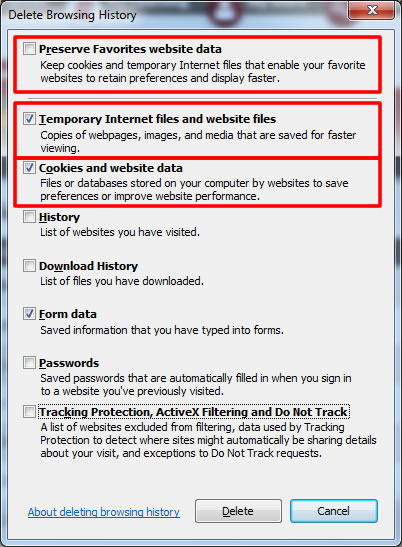
Click Delete.
Once the operation is complete, click OK to close the menu and press CTRL+F5 to reload your page.